Tony and his team designed the tree so it could be flat packed and built upon delivery:
The final tree
My team consisted of:
J'nae Saunders
Victoria Redmond and
Laura Wallbridge-Bruce
We came up with a few ideas between us but we were limited by time and materials.
Ideas:
First of all we wanted to to think of the purpose of the tree, we came up with a few different ideas but settled on the idea of christmas trees bring people together and everyone contributing to it. Once we had this information we could then draw out some individual ideas for the aesthetic and over look and feel of the tree.
Lauras designs:
Laura came up with some very interesting ideas, as she is primarily a packaging designer she was a great asset to the team as her crafting skills were excellent. Laura own design methodology is to alway give everything a dual purpose and also to be very sustainable. Her idea was to incorporate the packaging as part of the final tree. He proposed that the packaging around the main tree could fold out and turn into a second tier for the tree. She also had the idea to add shelves to the design for people to keep ideas on.
My ideas:
I came up with a few ideas, one was to turn the tree into a piece of furniture and make it the epicentre of the room. As Tony briefed us at the beginning of the session we were told to design a 'forever tree', this idea means that the tree will be constant throughout the year rather than just brought out at christmas time. Though everyone liked this idea it was not feasible for the project and budget we were given. My second idea was also too large an idea for the project - I proposed to turn the tree into a filing system thus making it a functional piece of furniture and also a 'forever tree'.
The final idea that we settled on was a smaller tree that combined a lot of the ideas we were coming up with. We set out to make a tree which would act as a form of communication, people will leave their business cards on the tree and therefore network with people they might not have before.
My practice is mainly digital so I wanted to add an aspect of the design that would digitally interactive. My idea was to be able to scan the tree with a smart phone and the information from the tree would be displayed in one place, this would allow the information on the tree to be transferred externally to the installation. Tony liked this idea but he said that it might be too difficult to achieve at this time. He suggested that I simply add a QR code that would link to the Holbeck website. I like this idea because I think it is very important to keep a digital aspect to the design, not just for my purpose but for the purpose of the audience.
Crafting the tree:
We made a lot of mock ups of the tree and tried out a lot of different possibilities.
Laura did most of the crafting as she is the most skilled at it.
Measuring the size of business card to ensure that the shelves were spaced accordingly.
Trying out different shelf shapes and sizes:
__
The final design:
The final concept is to have a tree with 3 shelves which would be hole punched, each person would then hole punch their own card and feed the string through each to have the card hanging on the tree. The idea is to have people decorate the tree with their business cards and also become part of a networking community. We have decided to call our tree Communitree.
Tony drew out our final design which gave us an idea to go to woodwork and have them make the tree larger.
He also suggested we make a tray that would sit beside a stand for the tree, this would ensure stability and also be a handy place for the hole punch and the string to be kept.
__
Making the angel:
The website that Tony told me to link to the tree is the Holbeck Urban Village site.
Generating a QR code:
The angel:
As we are having the final tree design made by woodwork I do not have any dimensions at the moment. I need to make the angel before the event which means I have to make the angel before we pick up the tree. This means that I can not create the angel I wanted to. I will have to produce an angel which is like a sandwich board and sits on top of the tree using string.
Layout of the angel
INSERT IMAGES!!
The QR code will sit on the head of the angel and will be visible on both sides to ensure that it is seen, I will also add a brief description of the interactive element and why each person should scan the QR with their smart phones and what to expect once they have.
FINAL OUTCOME IMAGES!!!!

















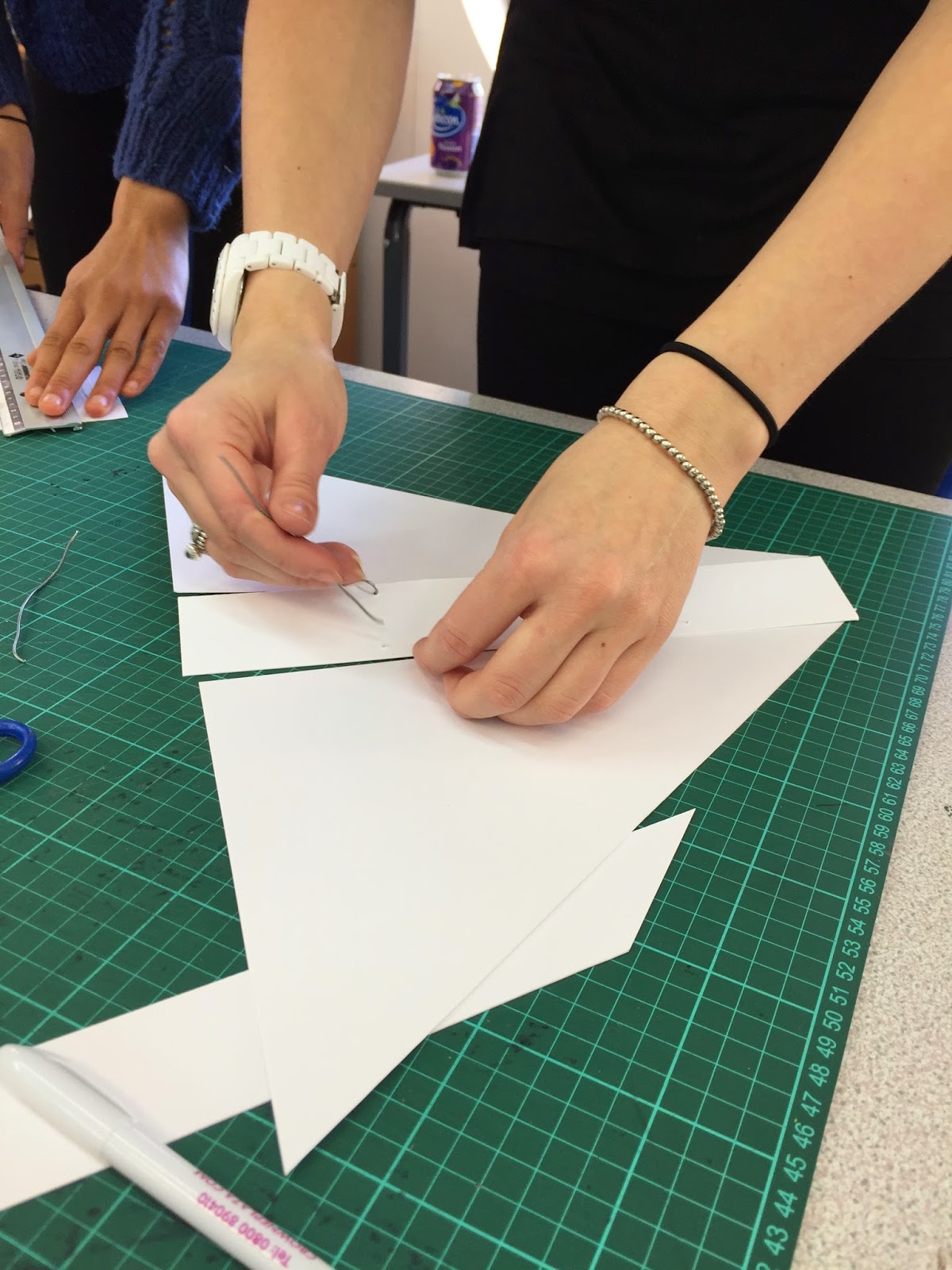























Leave your comment